Adding a Company
This topic describes how to add a company to Management Studio. The company is the root of the shipping functionality. You must have a company available to set up all the other features.
- On the ShipExec Management Studio home page, click Companies.
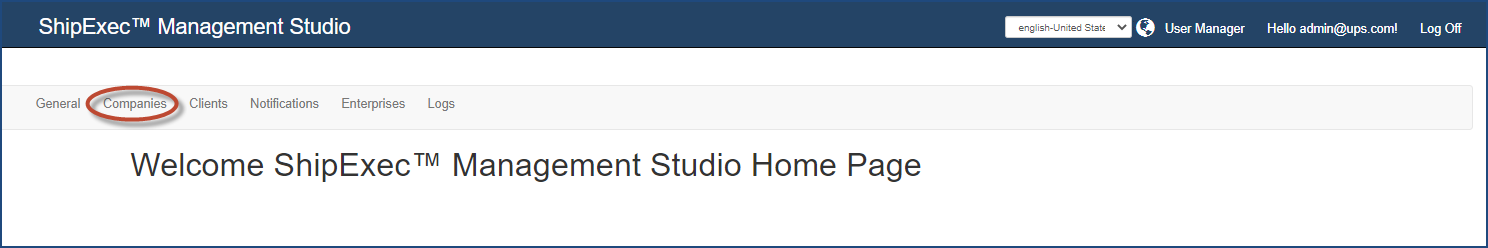
The Companies page displays.
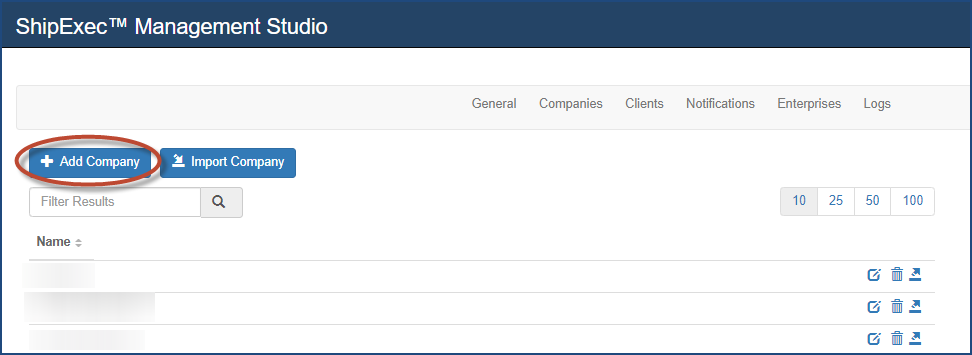
- Click Add Company. The Add Company page displays.
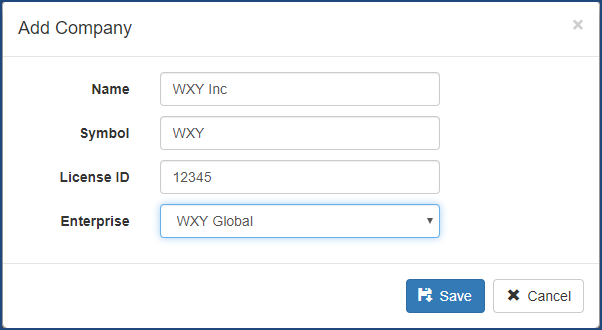
- Type the company name in the Name box.
- Type the company symbol in the Symbol box.
- Type the license ID in the License ID box.
- Select the company enterprise from the Enterprise drop-down list.
- Click Save.
Note: Management Studio automatically generates a unique ID and associates it with the company.
Related Topics